In the rapidly evolving digital world, where our lives are intertwined with vast amounts of data, the fear of losing important information is a constant problem. MiniTool Power Data Recovery solves this problem and provides a free and solid solution to recover lost files and restore your digital peace.
Minitool Power Data Recovery Software
MiniTool Power Data Recovery is a data recovery software that can restore lost, erased, or formatted files from a variety of storage media, including digital cameras, hard disks, SSDs, USBs, and SD cards.
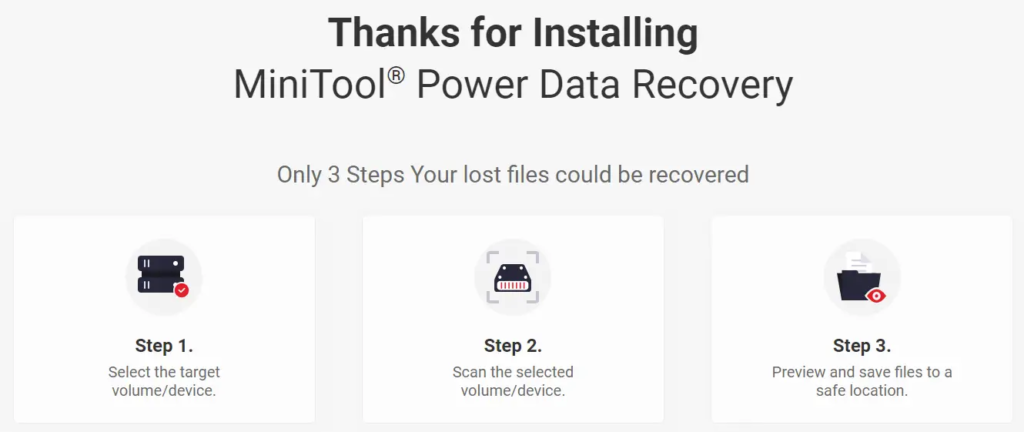
The software can be upgraded from its free edition with monthly, annual, or lifetime subscriptions. Choose which directories to scan for quicker performance, and see the chosen file types before recovery.
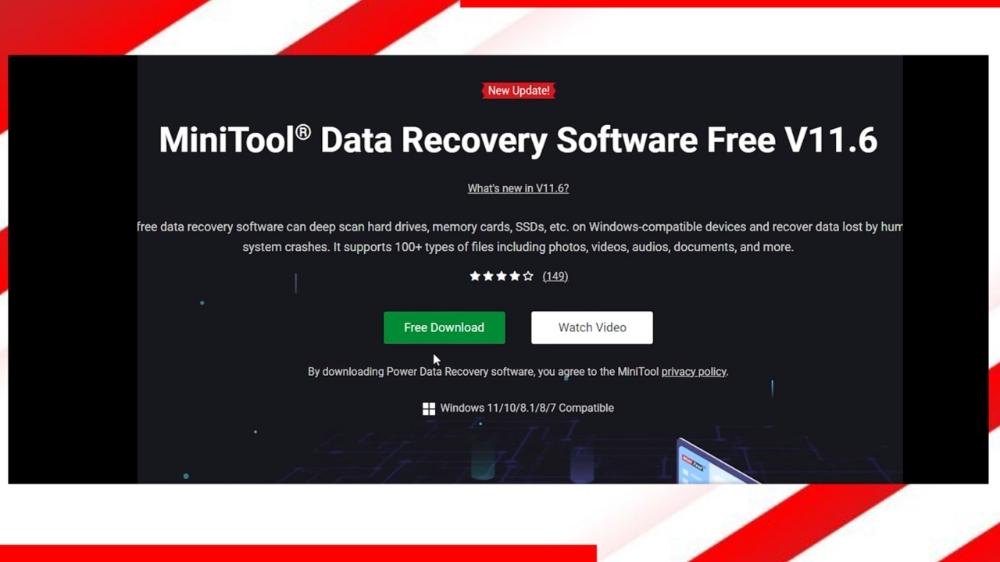
MiniTool Power Data Recovery 11.6 emerges as a frontrunner, earning its stripes as the best free data recovery software in the industry. This article delves into the unique features and capabilities that make MiniTool Power Data Recovery 11.6 stand out among its peers. Features include:
Intuitive Interface and User-Friendly Experience
MiniTool Power Data Recovery 11.6 boasts an intuitive interface, making it accessible even for those without extensive technical expertise.
The user-friendly experience is a testament to the software’s commitment to ensuring a seamless data recovery process.
Robust Recovery Algorithms
One of the key reasons why MiniTool Power Data Recovery 11.6 claims the title of the best data recovery software is its robust recovery algorithms. These algorithms penetrate deep into storage devices, salvaging lost files from various scenarios, including accidental deletion, formatting errors, and partition losses.
Versatility in File Type Recovery
Whether it’s documents, photos, videos, or any other file type, MiniTool Power Data Recovery 11.6 showcases versatility in its ability to recover a wide array of data. This versatility contributes significantly to its status as the top choice for users seeking comprehensive data retrieval.
Emphasising Affordability and Accessibility
While many data recovery solutions come with hefty price tags, MiniTool Power Data Recovery 11.6 takes a different approach. It not only claims the throne as the best data recovery software but also offers a free version, solidifying its standing as a free data recovery software option for those on a budget.
How to use it?
MiniTool Data Recovery 11.6 Review
The software is easy to use and has an user-friendly interface. You can select the file type and device or folder you want to restore and the software will start scanning the selected location.
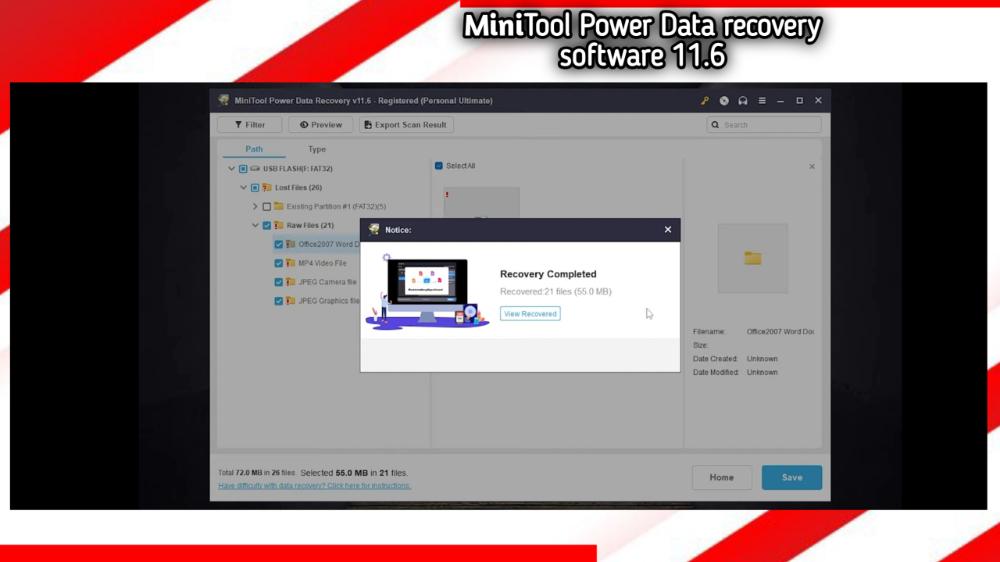
Once the scan is complete, a list of files that can be recovered will appear. This will help you understand in advance what can be recovered and whether files have been corrupted, thanks to the ability to preview the recoverable files directly in the application.
Then you can select the files to be recovered and save them to a new location. Software processing time varies depending on the speed and capacity of the device being analyzed.
Conclusion
MiniTool Power Data Recovery 11.6 proves to be a reliable and user-friendly solution for data recovery needs. With its versatile recovery modules, intuitive interface, and the convenience of file previews, it offers an accessible way for both novices and experienced users to retrieve lost data. It stands out as a potent tool for those looking to recover their digital assets efficiently.


