In today’s digital age, cloud storage services have become an integral part of both personal and professional life. These platforms offer convenient and secure storage solutions for various types of files, ranging from documents and photos to videos and music. However, as users accumulate data across multiple cloud storage accounts, the need for efficiently managing and transferring files between these services arises. This is where MultCloud comes into play, offering a seamless solution to streamline the process of moving files between cloud storage providers.
Need for Moving Files Between Cloud Storage Services
Cloud storage services allow users to store their data remotely on servers managed by third-party providers. These services offer numerous benefits, including accessibility from any device with an internet connection, automatic backups, and scalability to accommodate growing storage needs.
- Backup: Creating backups of important files across different cloud platforms ensures data safety.
- Space Optimization: Transferring files between cloud services helps in optimizing storage space.
- Collaboration: Sharing files with collaborators who use different cloud platforms becomes easier.
- Migration: Moving files from one cloud service to another may be necessary due to changing needs or preferences.
As individuals and businesses increasingly rely on multiple cloud storage platforms for various purposes, such as work collaboration, data backup, and file sharing, the need to transfer files between these services becomes evident. Whether migrating from one provider to another or consolidating data from different accounts, users seek efficient methods to move files without hassle.
MultCloud: Top Way for Cloud Data Migration
MultCloud is a web-based application designed to simplify the management and transfer of files across multiple cloud storage services. With support for popular providers like Google Drive, Dropbox, OneDrive, and more, MultCloud offers a centralized platform to access and manage files from different accounts in one place.
Benefits of Using MultCloud
- Centralized Management: MultCloud allows users to manage all their cloud storage accounts from a single dashboard, eliminating the need to switch between multiple platforms.
- Efficient File Transfer: With its intuitive interface, MultCloud enables seamless file transfer between different cloud storage services, saving time and effort.
- Cross-Platform Compatibility: Whether using a desktop computer, laptop, or mobile device, users can access MultCloud from any web browser, ensuring flexibility and convenience.
- Security and Privacy: MultCloud prioritizes the security and privacy of user data, employing encryption protocols and secure connections to safeguard files during transfer.
Step-by-Step Guide on How to Move Files Using MultCloud
Transferring files with MultCloud is straightforward and can be done in just a few simple steps.
Step 1. Creating a MultCloud Account
To get started with MultCloud, you need to sign up for an account on the official website. The registration process is straightforward, requiring an email address and password.
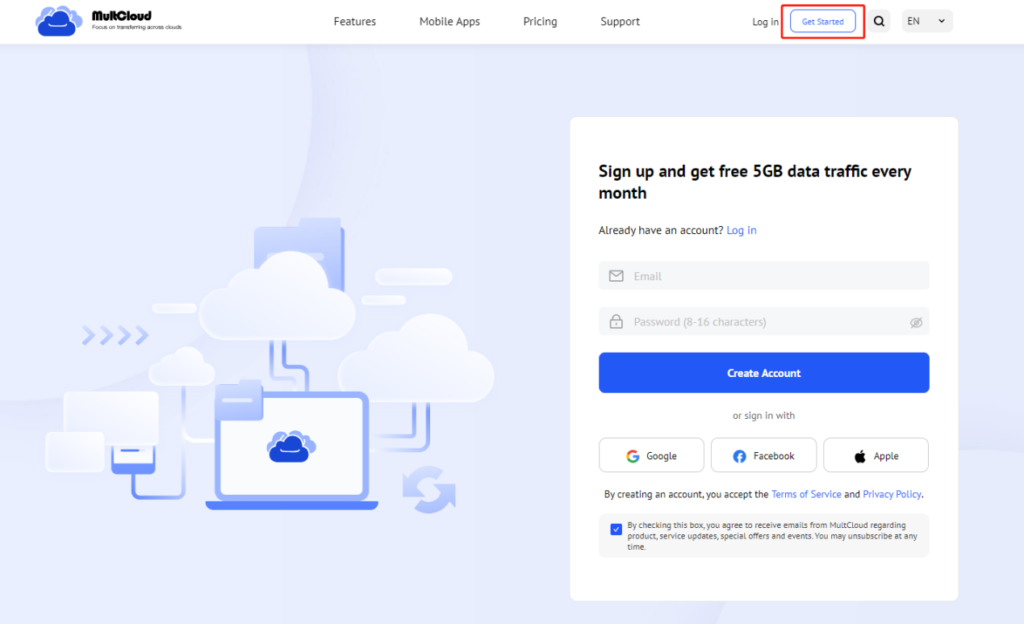
Step 2. Adding Cloud Storage Services
Once logged in, you can add your existing cloud storage accounts to MultCloud by authorizing access. Supported services include Google Drive, Dropbox, OneDrive, iCloud Drive, Amazon S3, and more.
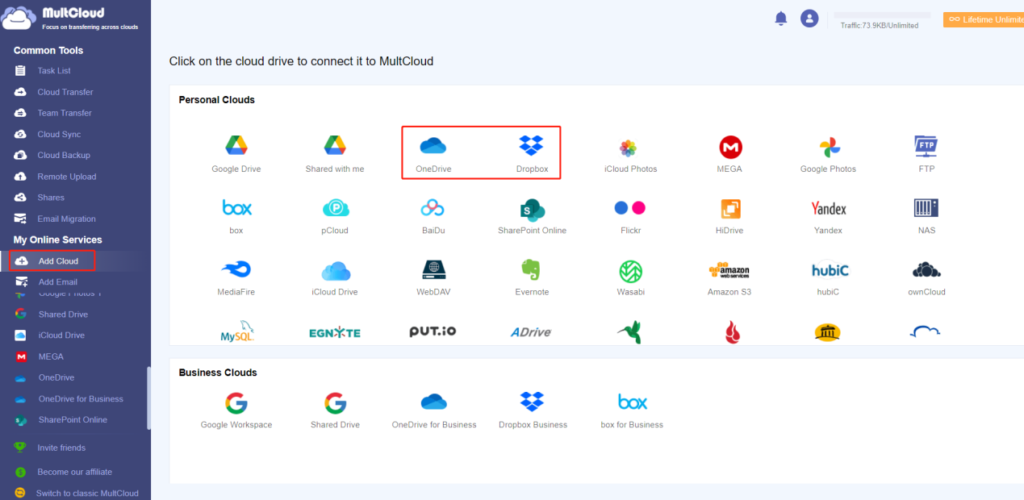
Step 3. Transferring Files Between Services
With all cloud storage accounts connected, you can initiate file transfers, such as transferring files from Dropbox to OneDrive, by selecting the source and destination folders. MultCloud provides options for transferring individual files or entire folders, with the ability to monitor progress in real-time.
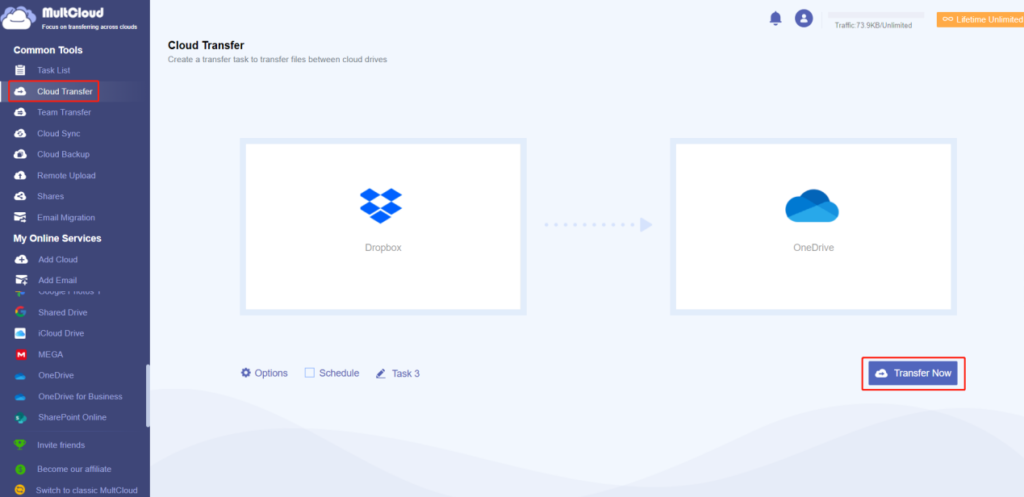
Tips for Efficient File Transfer
- Organize Files: Before transferring files, organize them into logical folders to streamline the process and maintain a structured storage system.
- Schedule Transfers: For large volumes of data, consider scheduling transfers during off-peak hours to minimize network congestion and optimize speed.
- Check Compatibility: Ensure that file formats and sizes are compatible across different cloud storage services to avoid any issues during transfer.
Ensuring Security During File Transfer
When dealing with sensitive data stored in the cloud, security is paramount. MultCloud prioritizes user privacy and employs various security measures to safeguard your files.
Data encryption: All file transfers and interactions within MultCloud are encrypted to ensure the confidentiality and integrity of your data.
MultCloud’s security features: Take advantage of MultCloud’s additional security features, such as two-factor authentication, to enhance the protection of your account.
Conclusion
In conclusion, MultCloud offers a convenient solution for managing and transferring files between cloud storage services. With its user-friendly interface, robust security features, and advanced customization options, MultCloud streamlines the process of managing multiple cloud storage accounts. Whether you’re a casual user or a business professional, MultCloud is a valuable tool for simplifying your cloud storage management tasks.
FAQs
1. Is MultCloud free to use?
Yes, MultCloud offers a free plan with limited features, as well as premium subscription options for additional functionality.
2. Can I transfer large files with MultCloud?
Absolutely, MultCloud supports the transfer of large files between cloud storage services without any restrictions.
3. Does MultCloud store my files?
No, MultCloud acts as a bridge between your different cloud storage accounts and does not store any of your files on its servers.
4. Is MultCloud compatible with mobile devices?
Yes, MultCloud is accessible via web browsers on both desktop and mobile devices, making it convenient to manage your files on the go.
5. Can I trust MultCloud with my sensitive data?
MultCloud prioritizes user privacy and employs encryption and other security measures to protect your data, making it a trustworthy solution for managing cloud storage.


